Wednesday, March 25, 2009
How to Unlock/Jailbreak Your 2.0 2G iPhone (Windows)
Jailbreak/Unlock iPhone 2g
How to Unlock/Jailbreak Your 2.x.x 2G iPhone Using QuickPwn (Windows)
Unlock/Jailbreak iphone 2g (2.x.x)
Monday, March 9, 2009
Sunday, March 8, 2009
Saturday, March 7, 2009
Sunderland Vs Tottenham Live
Also try the below one for another good quality
Watch live video from CEV 2 on Justin.tv
Coventry City Vs Chelsea
Hold your horses. Wait for the Streaming to load. This link will only work in Internet Explorer with spvod plugin Installed
Install Spvod Player for Internet Explorer Here
If you still can not watch, please download here
Friday, March 6, 2009
WI vs ENG
Tvu Player Link, You Need Tvu Player Installed in your computer to watch this Channel
Click here To Download Tvu Player
Free Live Davip Cup
Live Davis Cup
Free Live Cricket Streaming
AUS vs SA Series
Click the Link below for Live Cricket match between West Indies and England.
WI vs ENG
Click the Link below for Live Cricket Match between India and New Zealand.
IND vs NZ
Wednesday, March 4, 2009
Tuesday, March 3, 2009
Live Desi Channel
Free Online Sports Streaming
Watch Live Streaming on Sports Monde (Football)
Click the Link below to watch Free Online ESPN Streaming
Live ESPN
Coventry City Vs Chelsea Live Streaming
Sports Monde Streaming
Please wait for the channel to Load. Works for Internet Explorer |
Friday, February 27, 2009
Dashboard on its way to iPhone
Dashboard on the iPhone could be a very neat way to throw a bunch of useful but compact widgets on one screen of the iPhone for quick access and we hope to see it released sometime soon. The video above is by Steven and is his Dashboard program running within the SDK. Looks smooth so far.
Jailbreak iPhone 3g on Windows (Firmware 2.2)
If you are intending to unlock your iPhone you can use this tutorial to jailbreak ONLY if you are on the 02.28 baseband or lower AND you restore to 2.2 (NOT 2.2.1).
Create a folder called Pwnage on your desktop.
Download the following files and place them in the Pwnage folder you just created:
1) Extract the QuickPwn-225-2.zip file to the Pwnage folder.
13) Watch the prompts carefully and follow along.
Adding apps to iPhone
here is the step
Add Mobile Instalation Patch Through Cydia
1) First Upgrade to 2.2 FW
2) Open Cydia , and add this source>>> http://cydia.hackulo.us
3) Go to App Store and download one free app, sync it and run it
4) Open cydia>hackulo source> mobile ins patch 2.2
4) Install it . after installing , reboot ur phone
5) now download any cracked app and add it in itunes and sync them on ur phone(Simply Double Click the downloaded ipak, and it will automatically open in iTunes, now just Sync your iPhone)
Thursday, February 26, 2009
Links to High Quality Desi Mp3 Songs
Links to Low quality Desi Songs
Free PAKI and Indian Songs
Create Free iPhone Ringtones using iTunes
- Add the song file to your iTunes library.
- Right click, select Get Info, then reach options tab.
- Select start time and stop time for the duration of the ringtone you’d like to use (no longer than 40 seconds though). For example, if you’d like to use the first 40 seconds of a song, make the start time 0:00 and the end time 0:40. If you want to use from 1:40-2:20 then do it like that, just make sure you use which ever part of the song you want to be your ringtone and just make sure it doesn’t exceed 40 seconds. After you’ve selected which part of the song will be your ringer, click OK.
- Right click the song, and click ‘Convert Selection to AAC’.
- Go to your desktop, and make a folder called Ringtones. Once you’ve done that, go back to iTunes, right click the newly created clip and click copy. Paste it in the folder you just made.
- Rename the file extention from .m4a to .m4r (you will have to enable “view file extention” from folder options if you are using Windows Environment)
- Go back to iTunes, and delete the 40 second AAC clip you’ve made, but make sure that you keep the file!
- Sync/Resync your iPhone, and it should automatically add the file to your ringtone folder.
Live Cricket Matches and other Infos
Follow the on screen instructions for free live cricket streamings.
iBlueTooth project
Heres how you get your hands on it!
Instructions:
1. Open Cydia
2. Go to Sections > System > sweetTooth
3. Install sweetTooth from there
If it won't launch the fix is to restart.
Updated -> fixed no longer need to restart works without flaw.
We moved the app to the MMi repo so you don't have to worry about adding repos and have a reliable source.
Free Live Cricket Streaming
Wednesday, February 25, 2009
Apple's iLife 09 Recognizes Cat Faces
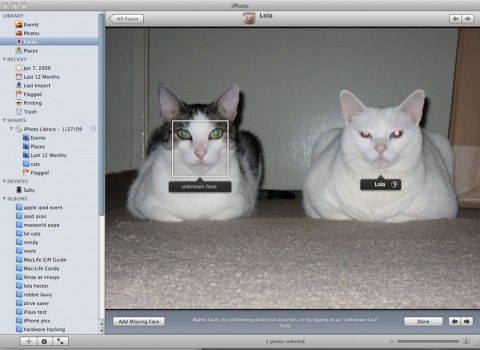
Apple always has a class and elegance in whatever invention they go with.
Apple Claims iPhone Jailbreaking illegal
Jailbreaking an iPhone constitutes copyright infringement and a DMCA violation, says Apple incomments filed with the Copyright Office as part of the 2009 DMCA triennial rulemaking. This marks the first formal public statement by Apple about its legal stance on iPhone jailbreaking.
Apple's iPhone, now the best-selling cellular phone in the U.S., has been designed with restrictions that prevent owners from running applications obtained from sources other than Apple's own iTunes App Store. "Jailbreaking" is the term used for removing these restrictions, thereby liberating your phone from Apple's software "jail." Estimates put the number of iPhone owners who have jailbroken their phones in the hundreds of thousands.
As part of the 2009 DMCA rulemaking, EFF has asked the Copyright Office to recognize an exemption to the DMCA to permit jailbreaking in order to allow iPhone owners to use their phones with applications that are not available from Apple's store (e.g., turn-by-turn directions, using the iPhone camera for video, laptop tethering).
Apple's copyright infringement claim starts with the observation that jailbroken iPhones depend on modified versions of Apple's bootloader and operating system software. True enough -- we said as much in our technical white paper describing the jailbreak process. But the courts have longrecognized that copying software while reverse engineering is a fair use when done for purposes of fostering interoperability with independently created software, a body of law that Apple conveniently fails to mention.
As for the DMCA violation, Apple casts its lot with the likes of laser printer makers and garage door opener companies who argue that the DMCA entitles them to block interoperability with anything that hasn't been approved in advance. Apple justifies this by claiming that opening the iPhone to independently created applications will compromise safety, security, reliability, and swing the doors wide for those who want to run pirated software.
If this sounds like FUD, that's because it is. One need only transpose Apple's arguments to the world of automobiles to recognize their absurdity. Sure, GM might tell us that, for our own safety, all servicing should be done by an authorized GM dealer using only genuine GM parts. Toyota might say that swapping your engine could reduce the reliability of your car. And Mazda could say that those who throw a supercharger on their Miatas frequently exceed the legal speed limit.
But we'd never accept this corporate paternalism as a justification for welding every car hood shut and imposing legal liability on car buffs tinkering in their garages. After all, the culture of tinkering (or hacking, if you prefer) is an important part of our innovation economy.
Of course, many iPhone owners will be happy to choose solely from the applications that Apple is willing to approve, just like many Ford owners are happy relying exclusively on their local Ford dealer. But if you want to pop the hood, the DMCA surely shouldn't stand in your way.
New Proposed iPhone

We all have been using iPhone since 2007, we all have been astonished by this great invention.